Check out the ORA Google Group!
The ORA Google Group provides a forum for questions, collaborations,
and information related to ORA, Automap, and software used by the Center for Computational Analysis of Social and Organizational Systems
(CASOS).
Step by Step Instructions on How to Join the ORA Google Group
Instructions:
1.Go to: http://groups.google.com/group/ORA-google-group
2.Login to Google Account*
*Please Note: A Google Account is required to Join a Google Group via
the web interface, Post to groups via the web interface, Change your
subscription type, and Read a restricted group’s posts online. Signing
up for a Google Account does not mean you are signing up for Gmail. If
you already have a Gmail account then you automatically have a Google
Account, and you may sign in with that login. ◦If you already have a
Google Account: Sign in with your Google Account email and password.
◦If you don’t have a Google Account: Click the “Create an Account”
button. Once you’ve finished registering you’ll receive a verification
email. Just click the link in that email to complete the verification
process. Revisit the ORA Google Group page and click the “Apply for
group membership” link. Sign in with your new Google Account email and
password.
3.Click the “Apply for group membership” link on the right side of the
webpage.
4.Choose how you’d like to read messages from the group.
5.Type in a nickname for yourself. This is a name that others in the
group will see.
6.In the text box type your name, organization and a brief description
of how you are using Social/Dynamic Network Analysis.
7.Click the “Apply to this group” button.
8.You will get a message saying that “Your subscription to this group is
still pending.” Your request to join has been sent to the Google Group
Manager, and you will have access to the site once the Manager approves
your membership.
9.Revisit the site (located here) to check the status of your
membership. Membership status will be on the right side of the webpage.
It will say “Edit my membership – pending” if your account hasn’t been
approved yet. If your account has been approved the word “pending” will
be absent, and you will have access to the ORA Google Group.